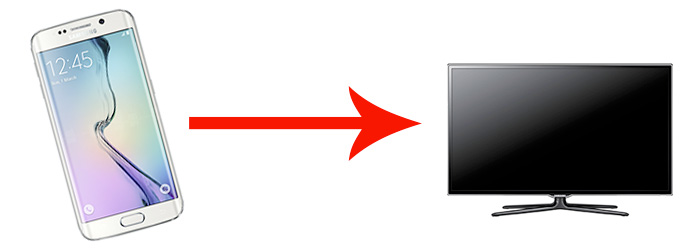
If you’re not sure how to connect Galaxy S6 to TV, we’ve got the info you need. Connecting your Samsung Galaxy S6 to a television can be quite useful when you want to show your phone’s photos, streaming video or music on your television. Unfortunately, Samsung does not allow you to connect your Galaxy S6 to your television using a physical HDMI cable, so instead, you will have to connect it wirelessly. Streaming wirelessly to your TV allows you to keep your phone on the couch with you, instead of having to get up to pause it because your phone is connected to the television with a cable.
How to connect Galaxy S6 to TV?
Use a Fire TV Stick to connect your Samsung Galaxy S6 to your TV
Amazon’s Fire TV Stick looks like a USB stick but it plugs directly into a spare HDMI port on your TV. It doesn’t need to be plugged into the wall– it’s powered by your television, and it connects to the same home wifi network that your phone is on. When both your Galaxy S6 and your Fire TV stick are connected to the same wifi network, you can download the free AllCast Android app to your phone and then wirelessly connect your Galaxy S6 to your TV, and play music and movies, or display photos in a slideshow.
As a bonus, the Fire TV stick can also display thousands of channels, apps like Netflix, and games on your television using its included remote control (even without the phone).
How much does the Fire TV wireless streaming stick cost?
Use a Roku Streaming Stick to connect your Samsung Galaxy S6 to your TV
Another way to connect your Galaxy S6 to your television is by getting a Roku streaming stick. It’s like the Amazon Fire Stick in that it connects to your television’s HDMI port and wirelessly streams video from your Galaxy S6 using the free AllCast Android app. The Roku TV streaming stick has a faster wireless chip in it than the Fire Stick, although it is slightly more expensive. And, like the Fire Stick, the Roku can also install all sorts of apps like Netflix to stream video and play small games, stream music and more as well. Because of its faster wireless capabilities however, the Roku will need additional power source (unlike the Fire TV stick which just draws its power from the HDMI port). So you’ll need to plug in the Roku stick into your television’s HDMI port as well as your TV’s USB port if it has one. If your television doesn’t have a USB port for charging, you can just plug the Roku stick into a normal wall power outlet (it includes cables for either).
How much does the Roku wireless streaming stick cost?
If you already have a relatively new Samsung TV, you may also be able to connect your Galaxy S6 to it wirelessly without the use of an external streaming stick using their Samsung Cast mirroring technology. We predict that as wireless streaming becomes more popular, more and more people will be connecting their Samsung Galaxy S6s to their TVs in the future.


