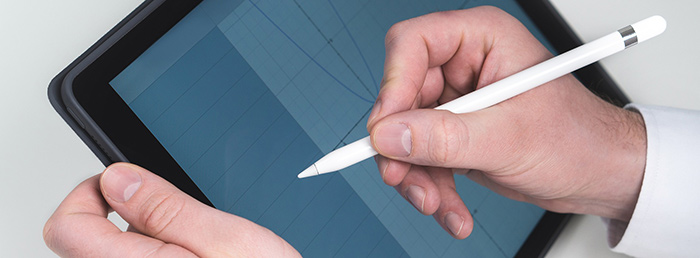
Right now iPads and the more expensive iPad Pro line-up are some of the best tablets on the market. And with the Apple Pencil, the stylus game has been taken to the next level. The Apple Pencil offers precision and sensitivity so close to using a real pencil and paper that artists and writers are all switching to this new tech. Even just using an Apple Pencil as a stylus makes tablets easier to use and more accessible. But, this amazing technology comes with a hefty price tag and not everyone can afford the extra cost. For this article, we break down some of the best alternatives to the Apple Pencil. Whether you’re looking for a really cheap stylus for casual browsing or a good competitor to the Pencil, we’ve got all of the best options below.
Best iPad Stylus Options
Apple Pencil
Handsdown, the Apple Pencil is the best stylus for an iPad, so we wanted to review it briefly so you can compare it to the other options. Because it’s designed and manufactured by Apple, the Pencil is made to work perfectly with their iPads. It’s designed to look like a pencil with a tapered tip that offers a very precise drawing and writing experience, especially in comparison to cheaper styluses that have big round rubber tips. When you use it with the iPad, there is no lag, it feels like you are drawing directly on the screen with a pen. It also works really well for navigation and generally selecting things on the screen, but if you’re not going to use it for drawing and writing, I would say it’s not worth spending the extra dollars.
There are two big drawbacks for the Apple Pencil: the first is the price. The second is this stylus is only compatible with iPad Pros & the 6th generation 9.7″ iPad released in March 2018. Some people will count this as a downside, but I feel like this is a neutral point. The Apple Pencil has to be charged. Apple boasts a 12-hour battery life, which should easily get you through the day with heavy use. You can charge the Pencil by plugging it directly into your iPad or buy a third party Apple Pencil charging cable.
Compatibility: iPad Pro 9.7″ & 12.9″, 6th Generation iPad 9.7″
Available Colors: White
Wacom Bamboo Fineline 3 Smart Stylu
If you’re looking for a fine tip iPad stylus that is a formidable alternative to the Apple Pencil, the Fineline is the one for you. This stylus connects to your iPad via Bluetooth to deliver a precision you can’t get with cheaper alternatives. As a result, it does need to be recharged with the included USB cable. There is a battery indicator on the stylus and it automatically goes into sleep mode when not in use. The fine tip offers accuracy similar to using a pen, but many users report a delay that can be frustrating. This model does not come with a cap, instead you can twist the tip in and out, which also turns the pen on and off.
While the Fineline is priced lower than the Apple Pencil, it is one of the more expensive alternatives. If you’re just looking for a stylus for navigation, I’d recommend checking out some of the cheaper options below. It’s also only compatible with iOS devices and only works when paired with certain apps, like Bamboo Paper and Inkspace. Some users do complain about accidentally hitting the shortcut button while they’re using the Bamboo Fineline.
Compatibility: iPads & iPhones featuring Bluetooth and iOS8 or later
Available Colors: Black, Blue, Light Blue, White
Adonit Pro 3 Fine Point Stylus for iPad
The Adonit Pro 3 is a slick and reasonably priced alternative to the Apple Pencil. It’s geared at creatives and professionals who need to write, draw, and mark up things on their iPad. The design on this model is a little different from other styluses you may have seen. It features a clear Precision Disc which glides over your iPad screen, while the pen point shows exactly where you’re writing. It works quite smoothly and features a magnetic cap that protects the pen in your pocket or bag. This is an analog stylus, so there’s no charging to worry about and it works with all touch screen devices.
There are downsides with analog styluses. While it has a slick aluminum design and a comfortable grip, you may notice a slight delay when writing, which can be a big problem for artists. Adonit recommends this model for everyday notes and sketching, so it’s great for students or workers to jot down notes. If drawing and art are your main motivations for a stylus, you might want to try the Adonit Pixel Pro–but at that price point, you might as well buy an Apple Pencil if you have a compatible iPad.
Compatibility: All Touchscreens, All iPads, Smartphones, Android Tablets, Touchscreen Laptops
Available Colors: Black, Silver, Midnight Blue, Rose Gold
Cosmonaut Wide Grip Stylus for iPad
The Cosmonaut is different from the other styluses on this list, and it’s very apparent. This tablet stylus is thick, about the same thickness as a dry erase marker. While you may be put off by this at first, it’s actually a great design. The thicker barrel is more comfortable to hold and a great option for kids or people with accessibility issues. It features a round tip perfect for touchscreen navigation or writing and drawing.
The Cosmonaut stylus does lack an exact tip that may make drawing more difficult for some graphic designers and artists. It was designed to be most similar to writing on a dry erase board, so if you’re doing detailed sketching, consider the recommendations above. But with a wide range of compatible devices and a reasonable price point, this is a great alternative to the Apple Pencil, especially for younger users.
Compatibility: All iPads, Android Devices, Smartphones, Kindle Fire, Capacitive Touch Screens.
Available Colors: Black
Cada Drawing Stylus for iPad
If you’re an artist or want a cheap Apple Pencil alternative that’s easy to doodle with while you take notes in class, the CADA Stylus is a fantastic low priced option. Similar in design to the Adonit, the CADA gives you an accurate pinpoint in the center of a clear accryllic disc, so you always can see where you’re drawing. The spring tip helps drawing feel natural, allowing you to work at any angle.
The CADA drawing stylus is lightweight and features a curved ergonomic design for comfort. While this stylus is great for artists and comes at a fantastic low price, it is not the same drawing experience as an Apple Pencil or the other more expensive options on our list. But it’s great for budget-strapped students.
Compatibility: All iPads, Android Tablets, Smartphones, Kindle Fire, Motorola Xoom Tablet, Samsung Galaxy, Other Capacitative Touch Screens (Does not work with Windows tablets)
Available Colors: Black, Blue, Red, White
AmazonBasics Executive Stylus for Touchscreen Devices
If you’re just looking for a cheap tablet stylus for casual browsing and occasional writing on your tablet or smartphone, this is one of the best deals available. AmazonBasics is Amazon’s private label brand that makes a variety of good quality, low cost tech accessories. At under $10, this stylus is a great value that works find with all iPad models and other capacitive touch screen devices. This pen sized stylus is light and comfortable in the hand and features a clip for easy storage. It has a sophisticated style that’s great for the office or for home.
While they say you can use it for drawing, professional artists will probably find themselves frustrated by the experience. This is a good option for hobbyists using coloring book apps. This is also fantastic for people who feel like they’re “fat fingered” when they use tablets or smartphones. It’s good for typing and fantastic for navigation. Using a stylus like this is good to avoid smudging your screen or covering it in fingerprints.
Compatibility: All iPads, Android Tablets, Smartphones, Any Touchscreen Devices
Available Colors: Black, Blue, Silver
Don’t feel like writing on your iPad? Check out the best iPad keyboards for personal use and school.
Check out these touchscreen gloves so you can use your iPad in cold weather.






