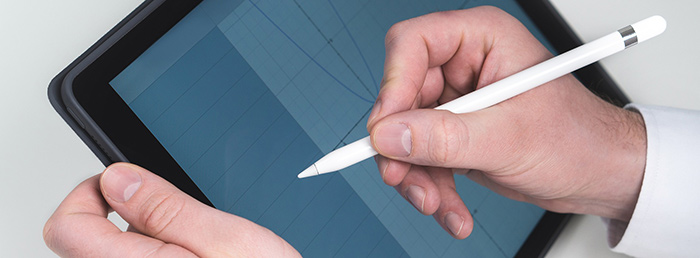If you’ve ever wanted to listen to music while charging your iPhone, you need a lightning headphone splitter. Starting with the iPhone 7, Apple nixed the traditional headphone jack on their cell phones so all you’ve got to work with is a single Lightning port on the bottom of your phone. Lightning headphone splitter adapters are very handy to have.
There are two kinds of lightning headphone adapters: those that split into two lightning ports and those that split into a lightning port and a traditional round 3.5mm headphone jack. We’re going to include both types in this article. First up: Lightning headphone splitters that provide you with a Lightning jack and a headphone jack.
Lightning Headphone Splitters with 1 Headphone Port & 1 Lightning Port

If you want to listen to music wearing a traditional pair of headphones with a round 3.5mm (1/8th inch) jack while charging your phone, you need a lightning to headphone port splitter. Here are three great Lightning splitters to choose from:
2 in 1 3.5mm Audio & Lightning Charger Adapter
If you want a classic white dongle to match the white Apple accessories, Ambrrhty has the audio and charging adapter for you. This splitter plugs into your iPhone and provides two ports: a 3.5mm AUX audio port for your tradional headphones and other audio connectors to listen to music and a lightning port to charge your device. Use the audio jack to connect to headphones, stereo, or even your car. There’s no sacrifice of sound quality with 24 bit and 48 bit audio.
Enjoy your music as you charge from a lightning to USB cable or from a portable charger. This splitter also supports the microphone and remote on Apple EarPods so you can make calls while you charge your iPhone. Comes with a 6 month warranty if you have any issues.
Belkin 3.5 mm Audio + Charge RockStar iPhone Lightning Adapter
If you’re searching for a name brand adapter, Belkin offers a audio and lightning splitter for iPhone. The Rockstar support simultaneous lightning port charging while listening to music, watching videos, or making calls. This adapter was designed specifically for Apple iPhones, so it works with the EarPods microphone and remote for easy control. This is also one of the few lightning splitters that supports data transfer for syncing music and photos to your Macbook or iMac.
With fast charging and clear audio passthrough, this adapter does have a higher price than other third party iPhone adapters. But that price may be worth the extra features and peace of mind of the Belkin name.
Lightning Headphone Splitters with 2 Lightning Ports

If you want to be able to charge your iPhone via Lightning and listen to music using Lightning headphones at the same time then you need this category of adapter: a lightning to lightning splitter. Here are some great choices:
Dual Lightning Adapter & Splitter
If you’re looking for an affordable adapter to allow you to listen to music and charge your phone at the same time, this is a great adapter for lightning ports. The adapter is compatible with the lastest iPhones and iOS version. Designed to be compatible with Apple EarPods, it supports the microphone for making calls and the remote. It also works with lightning to 3.5 mm headphone jack adapters if you ever want to use a traditional set of headphones or hook up to a car sterio or other device.
You won’t lose any sound quality with these headphones as they support up to 48 KHz and 24-bit audio output.
2 in 1 Dual Lightning Headphone Jack Audio + Charge Cable
If extra cables are getting you tangled, this plug-in style lightning splitter might meet your needs. They designed it to plug directly into your iPhone and provide two lightning ports, one for charging via a lightning to USB cable and the other for listening to lightning headphones. This adapter provides all the features you need, with EarPod microphone and remote support and high quality 24 bit, 48 kHz audio output.
The slim design and small size mean the adapter won’t get in the way while you’re on the go. Plus it’s easy to toss in a purse or briefcase to always have on hand. It’s also a cheap lightning headphone splitter, perfect if you’re on a budget.
Belkin Rockstar Lightning Audio + Charge Splitter
If you’re looking for a brand name iPhone lightning splitter, this model from Belkin is a good choice. The Rockstar is designed to let you charge your iPhone or iPad while you listen to music video lightning headphones. It supports pass through charging up to 12W and 48 kHz, 24-bit audio output. Don’t worry about making calls with this adapter as it supports both the microphone and the remote on Apple EarPods. Like other iPhone lightning splitters, it does not support audio splitting, or data sync. It also only works with the official Apple Lightning to 3.5mm Headphone Jack Adapter.
This adapter is sized like many other Apple adapters with 1.38″ dongle and a full length of 4.5″ including the cord. With the brand name comes a higher price point that may not be worth it when compared to cheaper options.
Frequently asked questions about lightning headphone splitter adapters:
Can two people listen to music at the same time using these Lightning headphone splitters?
Unfortunately, because of limitations, Apple has put on the current Lightning specification only one person can listen to music at the same time. These lightning cable splitters are for listening to music and charging your phone at the same time, not sharing music with another person.
What versions of iOS do these Lightning splitters work with?
They work with iOS 10 and later. If your iPhone or iPad is up to date, you’re in good shape to use these.
Do these Lightning adapters require a special app to work?
Nope; they’re plug and play. Just plug them in and they’ll work. If you encounter a problem, try disconnecting everything and plugging your headphones or charging cables or both into the adapter before you plug the adapter into the phone.